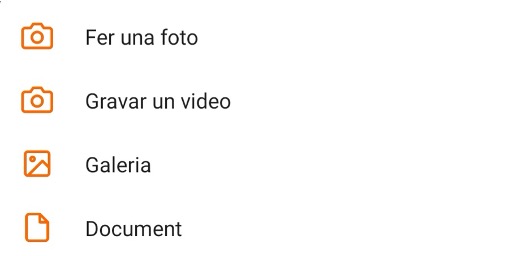The chat of Flapp!, the messaging tool that enhances communication and user support


The new versions of the Flapp! and iSocialPro applications now include chat functionality. This integrated messaging tool enhances the way users and professionals interact, representing a significant step towards more agile and efficient communication and support.
What does the chat allow you to do?
With the chat feature of Flapp! and iSocialPro, you’ll be able to contact your linked users and other professionals, and track conversations without leaving the app.
Like any other messaging application, the chat feature of Flapp! and iSocialPro allows you to send written and voice messages, as well as instantly share documents, videos, and images.
Furthermore, unlike other services, the chat feature of Flapp! is not linked to any phone number, and conversations can be easily retrieved by accessing the user’s profile from any device.
This new feature allows users to resolve queries or doubts immediately, exchange documents and information more efficiently, easily organize appointments or meetings, send reminders… and much more!
To access it, you just need to go to the Messages option at the bottom of the screen. You can also send a message directly through the icon located next to the profile of each user and professional.
Furthermore, this functionality also allows to create conversation groups and message distribution lists, both with users and other professionals.
What are the advantages of the chat feature in Flapp! and iSocialPro?
The advantages of having the chat feature are diverse:
- Communication improvement: Facilitates interaction between users and professionals.
- Quick exchange of information: Allows sending anything from text messages to multimedia files.
- Confidentiality: Enables a smooth connection while maintaining confidentiality about the users’ and professionals’ phone numbers.
- Allows saving conversations: Interactions can be retrieved and continued at any time and on any device.
With the chat, communication is more dynamic, user attention is more effective, and interaction possibilities are broader. Try it out and discover how this new feature enhances your experience with our applications!